Using Mind Maps Magazine Bonus Codes
You have been given a free 3 month subscription to Using Mind Maps Magazine, but how do you use it?
Please take a moment to read this article to get you started.
How to use a bonus code:
1. Download the Using Mind Maps Magazine App from the App Store:
https://itunes.apple.com/us/app/using-mind-maps/id639212577?ls=1&mt=8
2. Locate the Apple Newsstand on your iPad or iPhone, open it and tap open Using Mind Maps Magazine. You will see something like this:
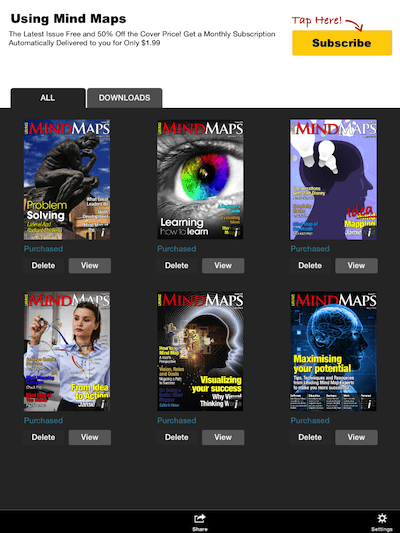
3. Click the Big Yellow Subscribe button at the top right corner of your screen. You will see something like this:
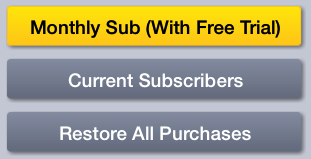
4. Tap on "Current Subscribers" and then enter your promo code in the Account Number box:
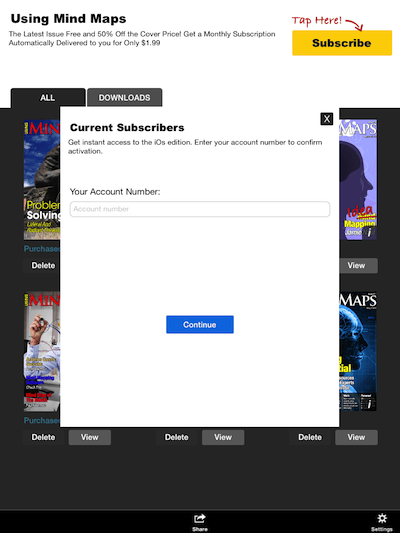
Tap continue. That's it! You're done. Now, all you need to do is wait for your current magazine to download and then enjoy the articles within.
If you have any issues or comments, please let us know.
Enjoy!
Subscribe to Using Mind Maps
Get Access to the Best Mind Mapping Tips, Tools, Techniques Resources and Opinions.
